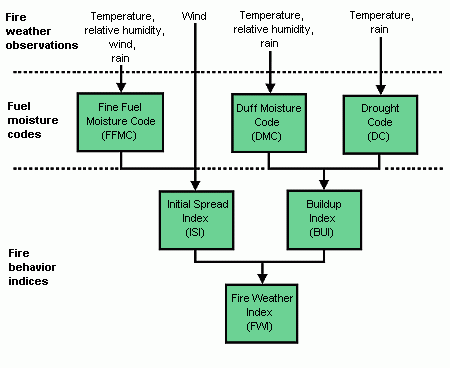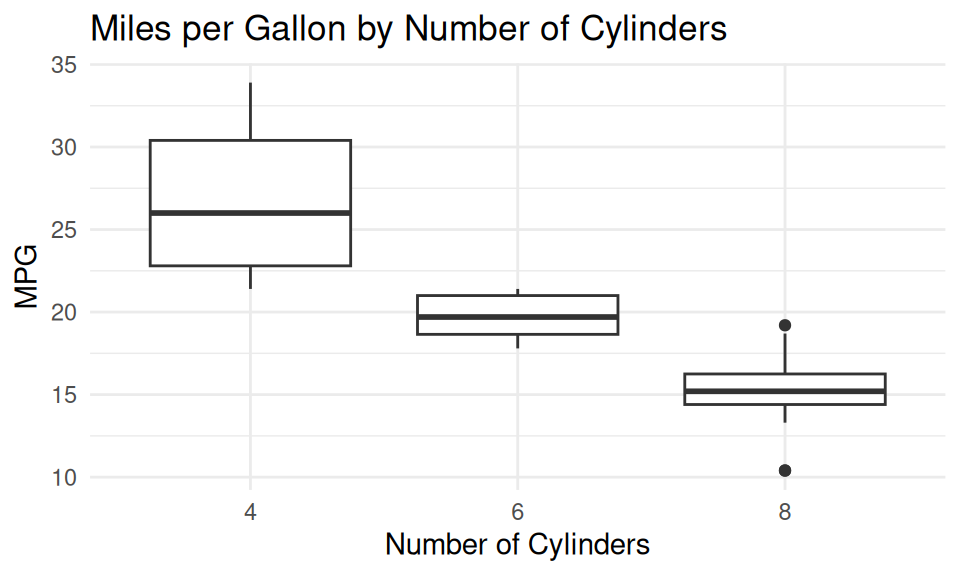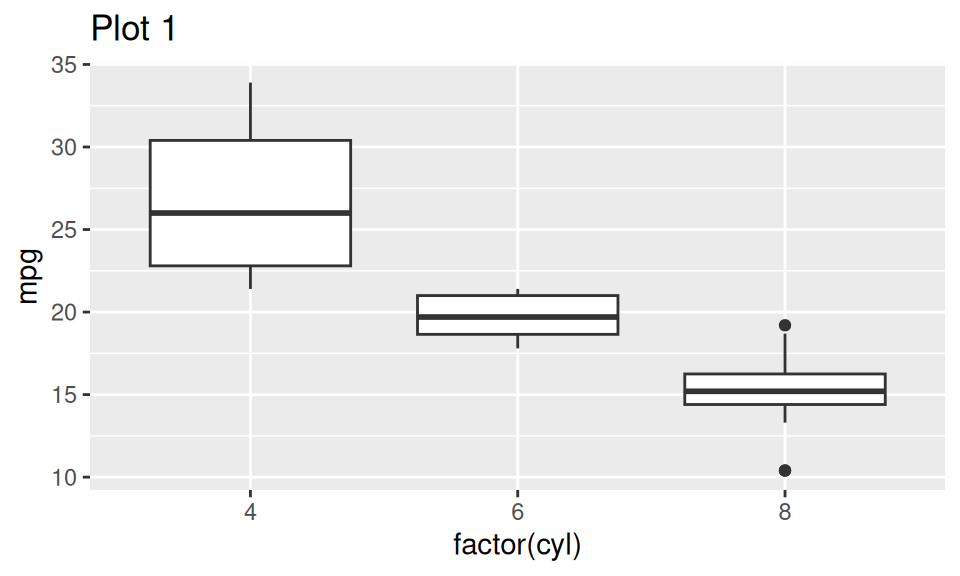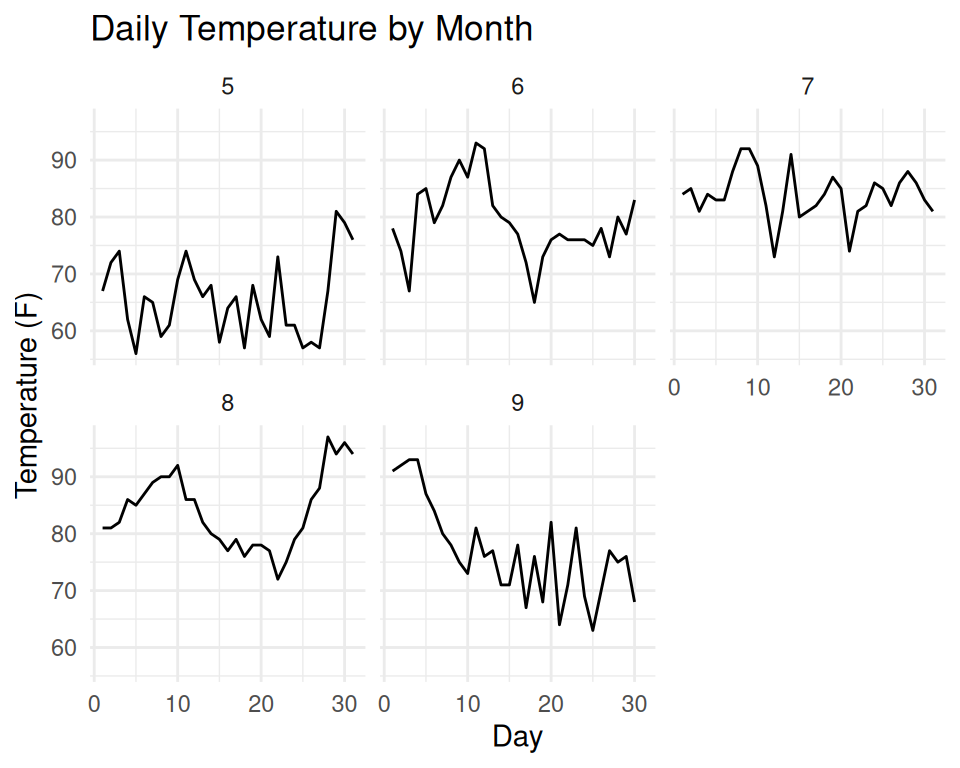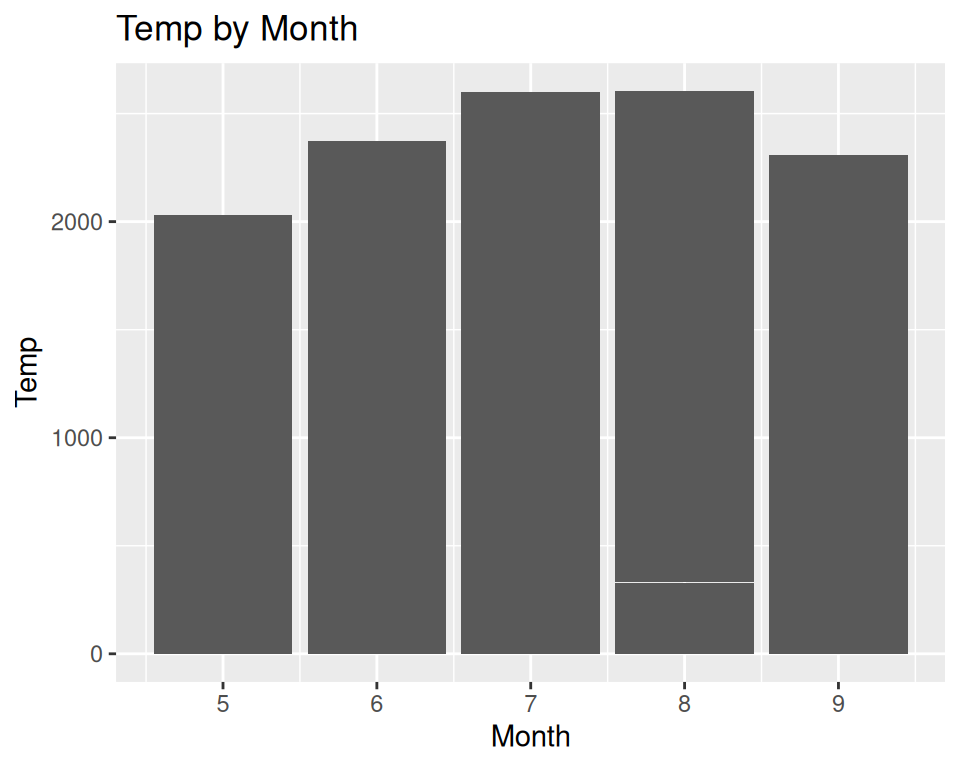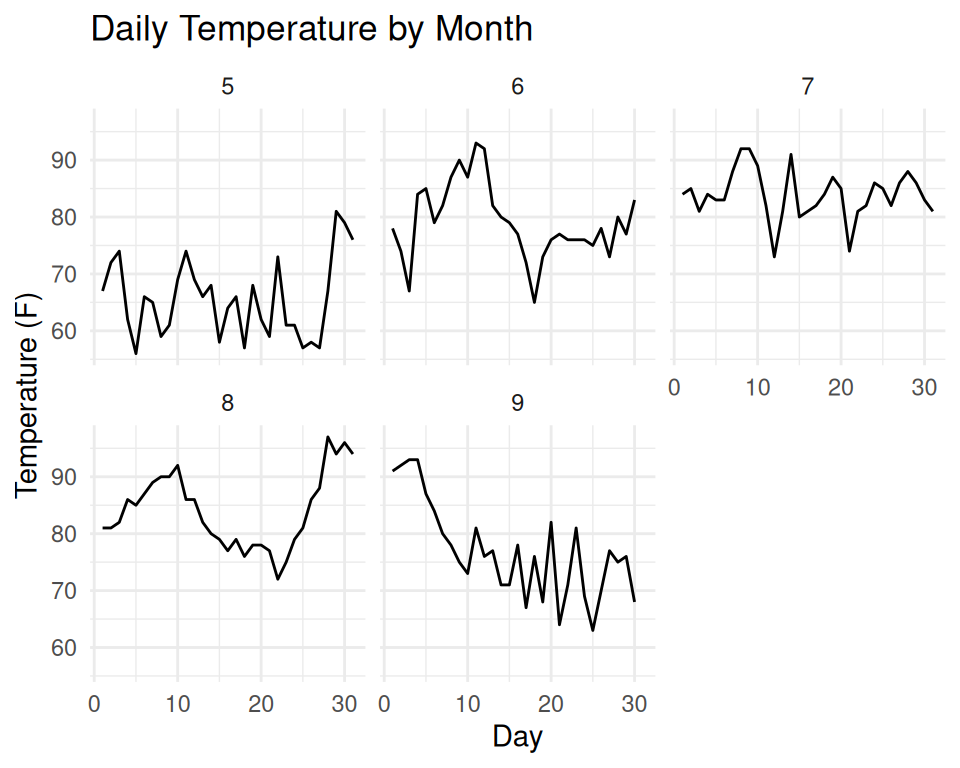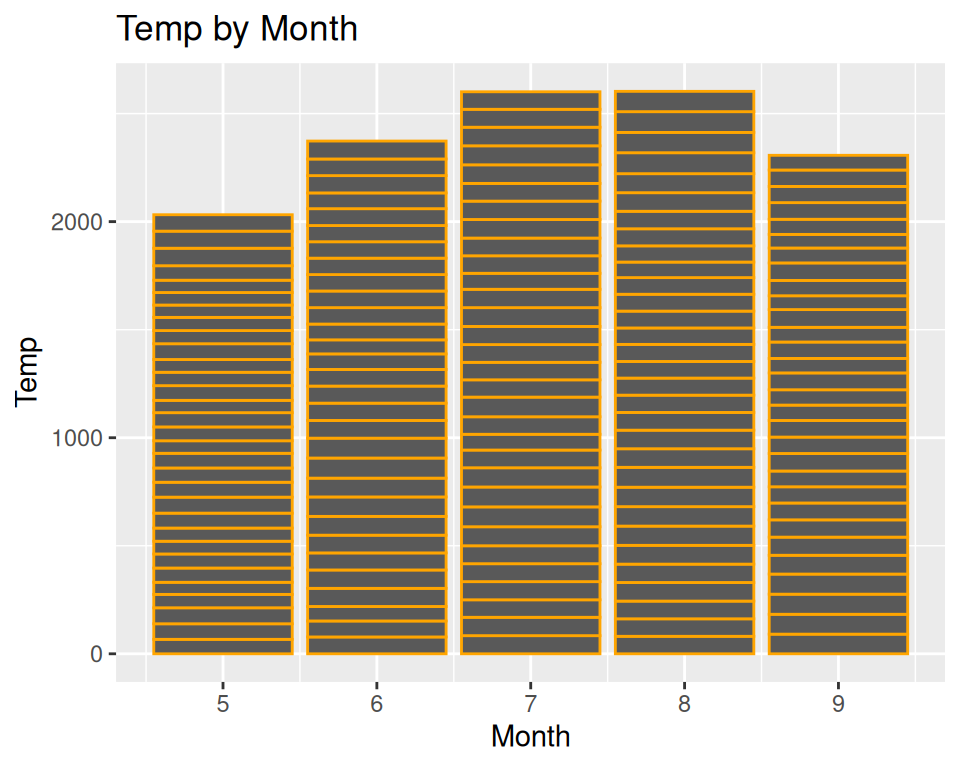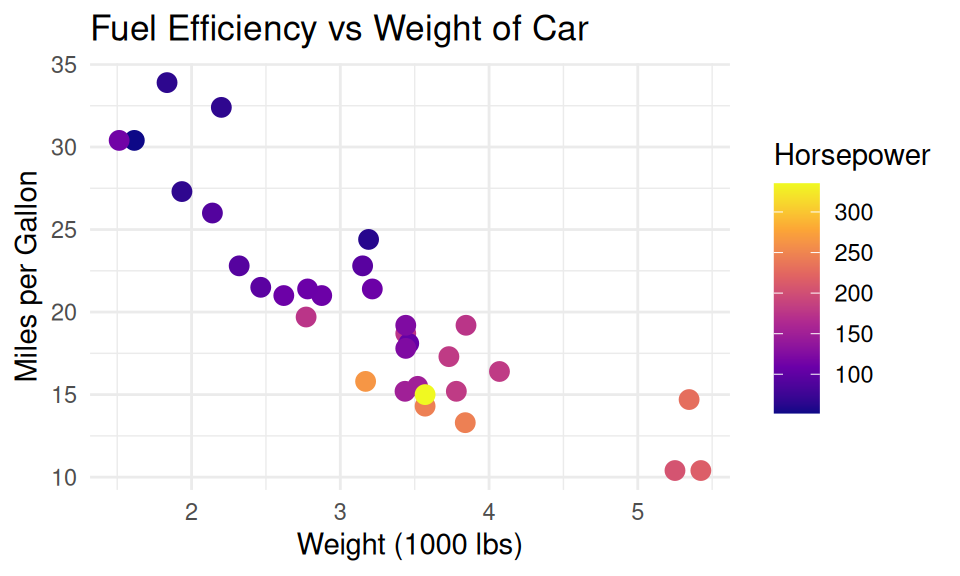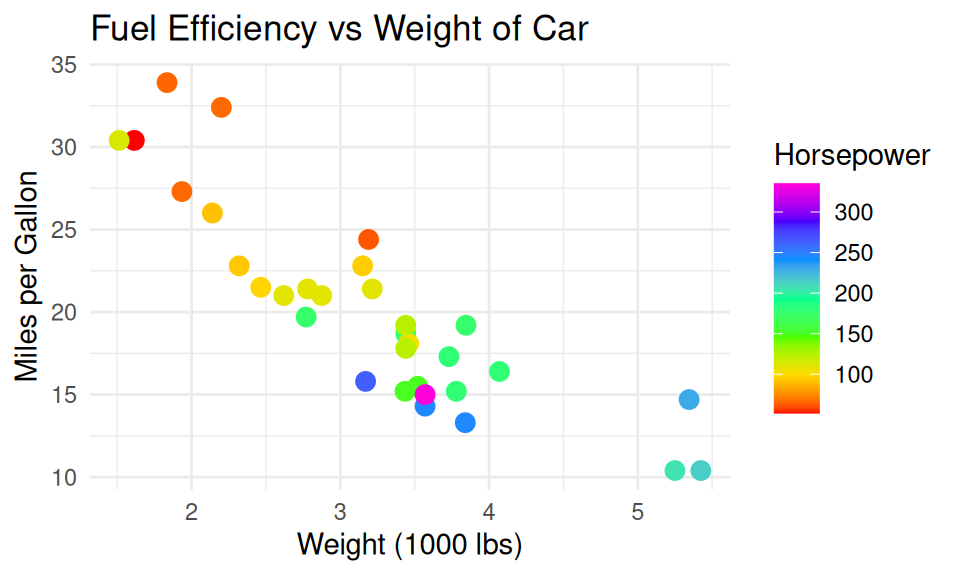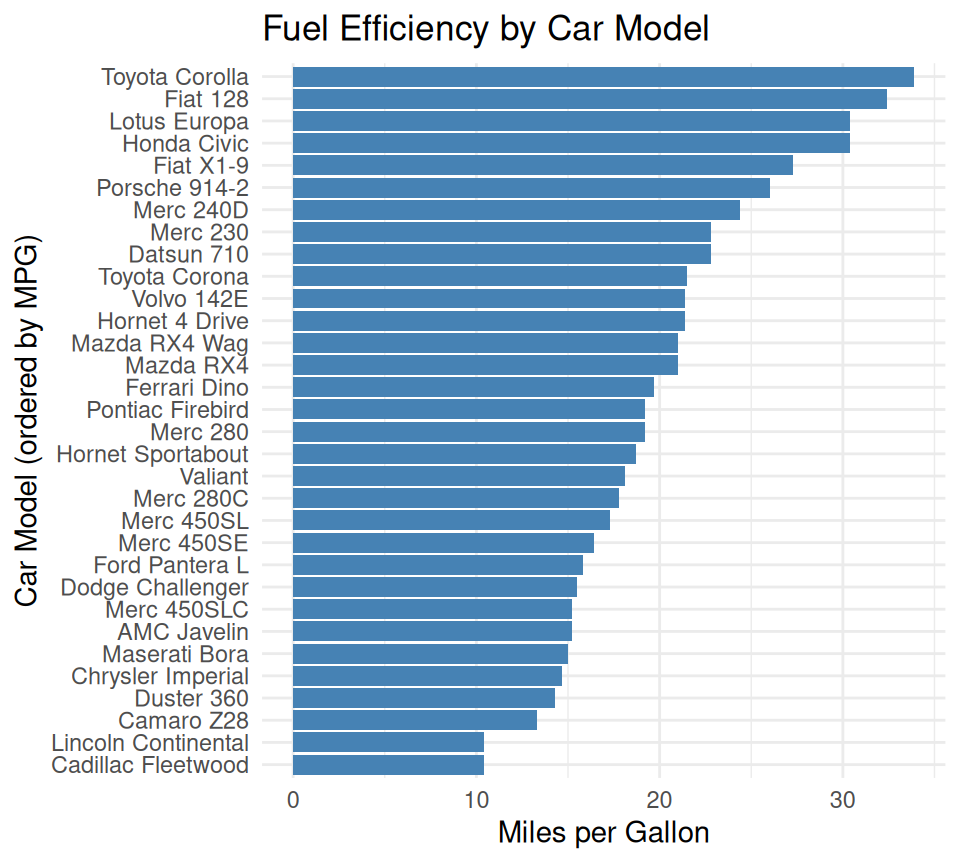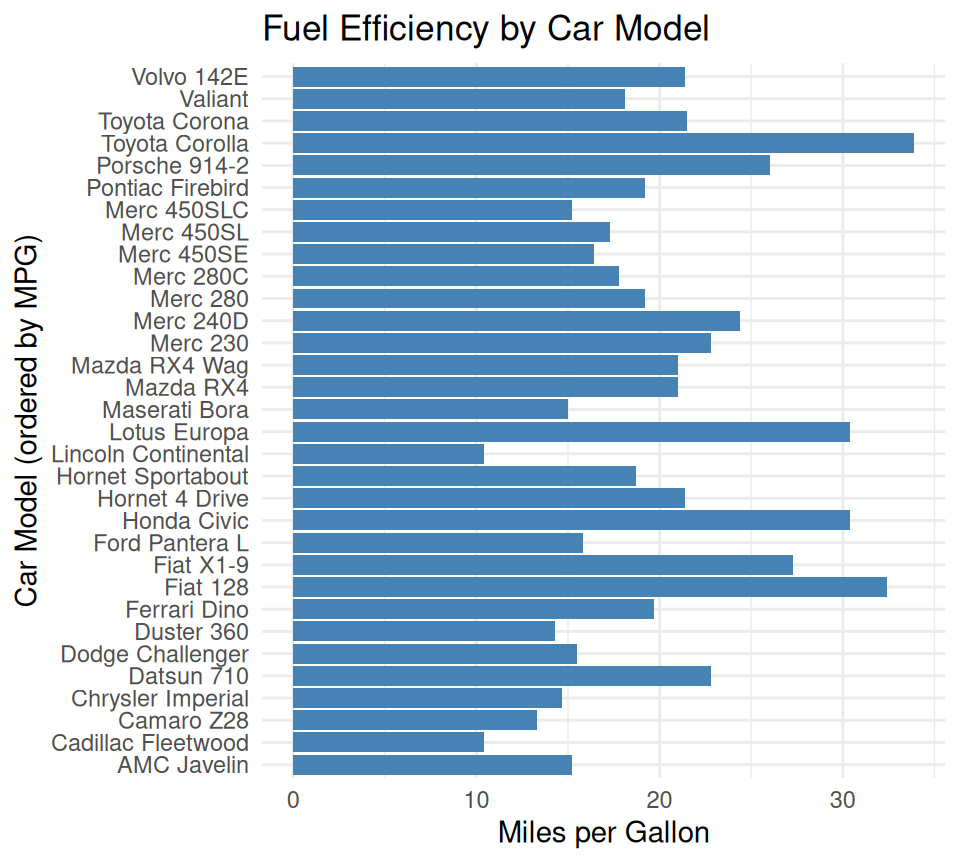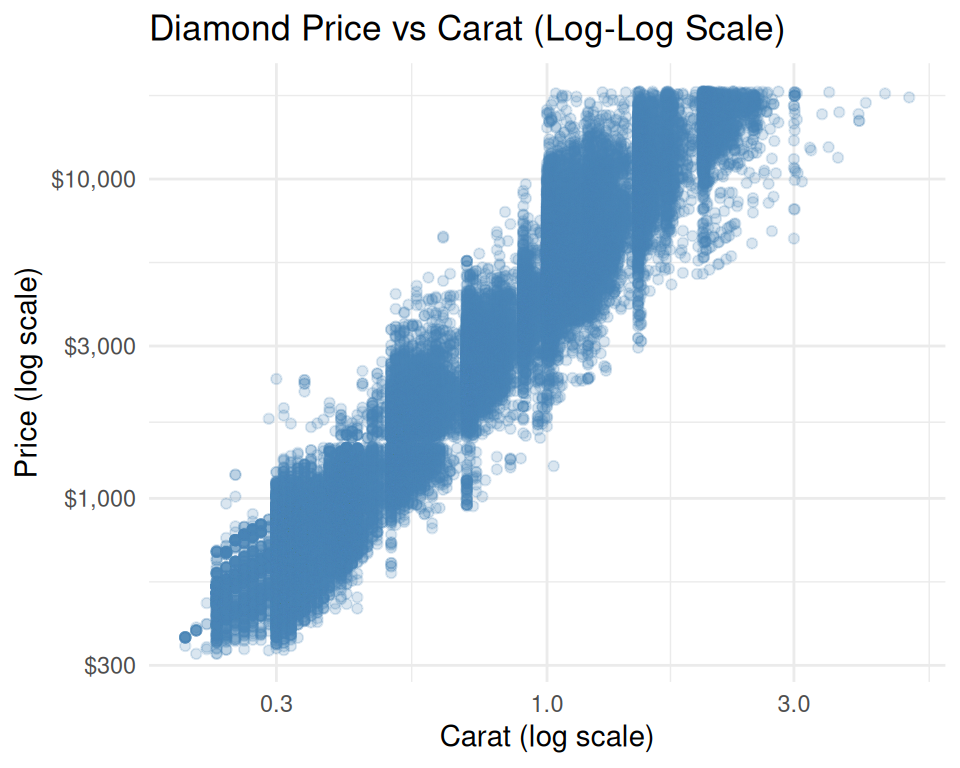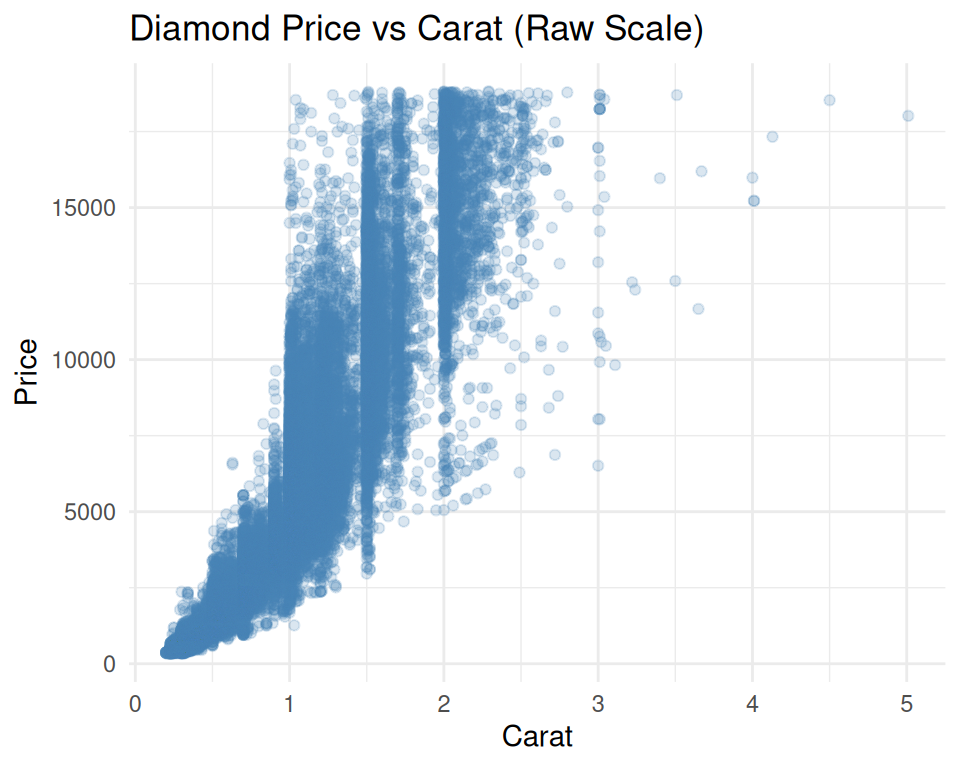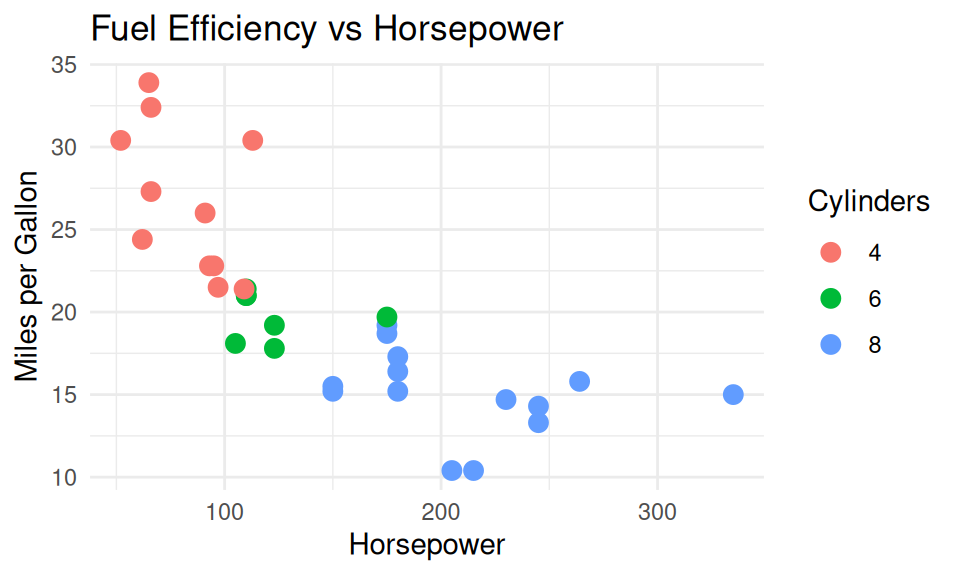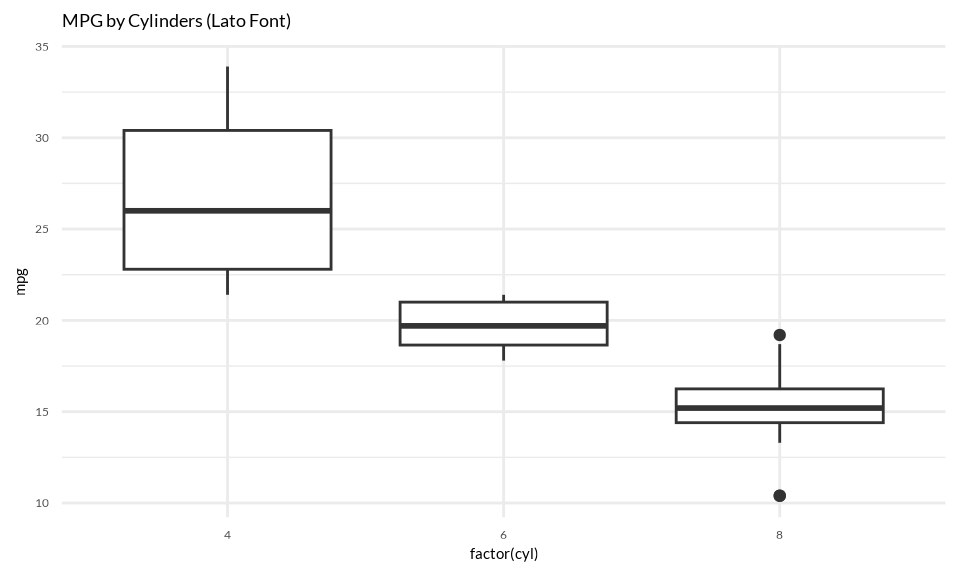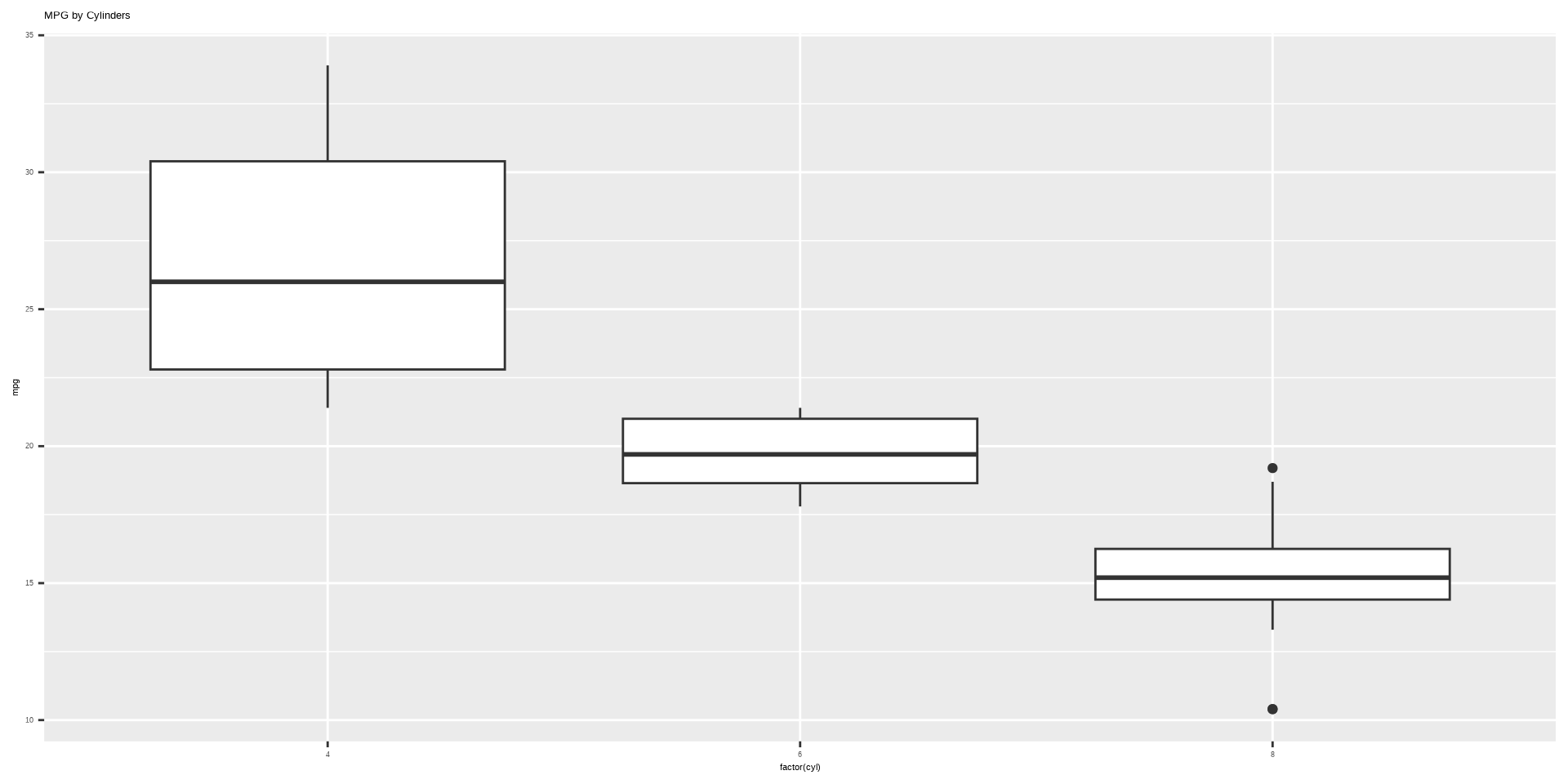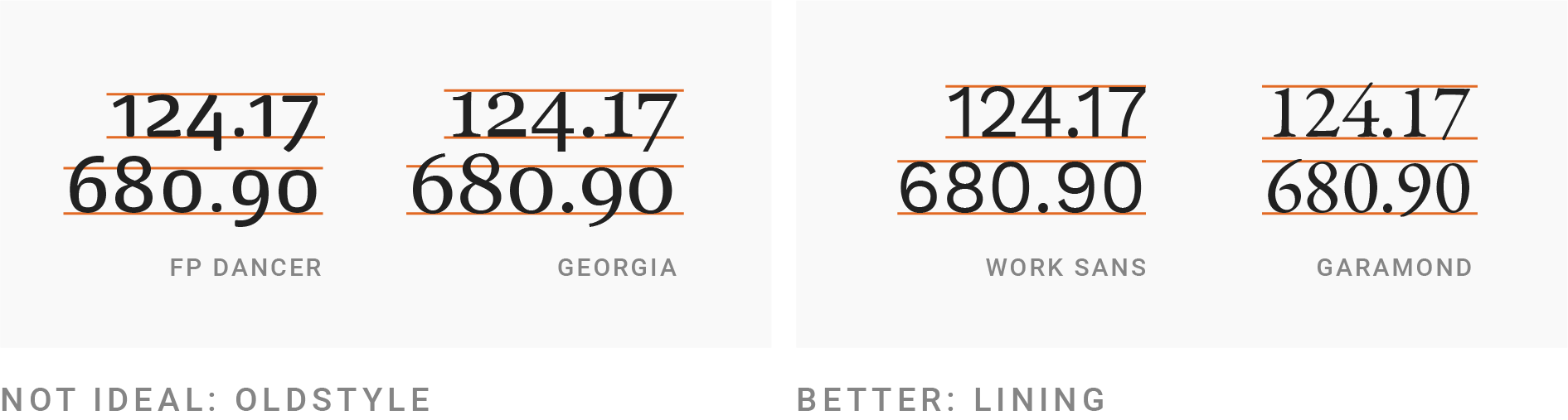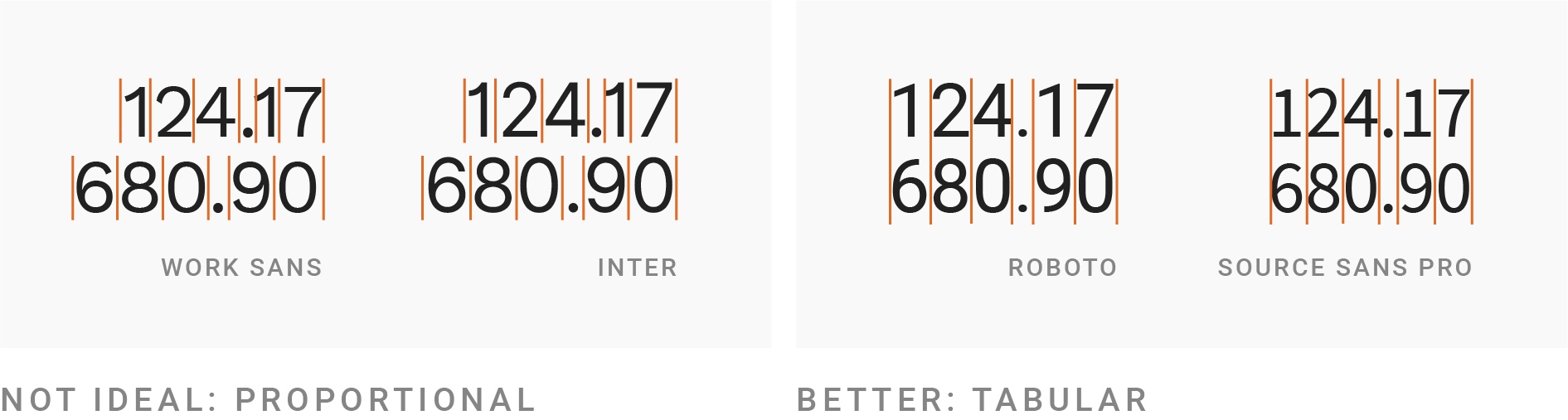Rows: 517
Columns: 13
$ X <dbl> 7, 7, 7, 8, 8, 8, 8, 8, 8, 7, 7, 7, 6, 6, 6, 6, 5, 8, 6, 6, 6, 5…
$ Y <dbl> 5, 4, 4, 6, 6, 6, 6, 6, 6, 5, 5, 5, 5, 5, 5, 5, 5, 5, 4, 4, 4, 4…
$ month <chr> "mar", "oct", "oct", "mar", "mar", "aug", "aug", "aug", "sep", "…
$ day <chr> "fri", "tue", "sat", "fri", "sun", "sun", "mon", "mon", "tue", "…
$ FFMC <dbl> 86.2, 90.6, 90.6, 91.7, 89.3, 92.3, 92.3, 91.5, 91.0, 92.5, 92.5…
$ DMC <dbl> 26.2, 35.4, 43.7, 33.3, 51.3, 85.3, 88.9, 145.4, 129.5, 88.0, 88…
$ DC <dbl> 94.3, 669.1, 686.9, 77.5, 102.2, 488.0, 495.6, 608.2, 692.6, 698…
$ ISI <dbl> 5.1, 6.7, 6.7, 9.0, 9.6, 14.7, 8.5, 10.7, 7.0, 7.1, 7.1, 22.6, 0…
$ temp <dbl> 8.2, 18.0, 14.6, 8.3, 11.4, 22.2, 24.1, 8.0, 13.1, 22.8, 17.8, 1…
$ RH <dbl> 51, 33, 33, 97, 99, 29, 27, 86, 63, 40, 51, 38, 72, 42, 21, 44, …
$ wind <dbl> 6.7, 0.9, 1.3, 4.0, 1.8, 5.4, 3.1, 2.2, 5.4, 4.0, 7.2, 4.0, 6.7,…
$ rain <dbl> 0.0, 0.0, 0.0, 0.2, 0.0, 0.0, 0.0, 0.0, 0.0, 0.0, 0.0, 0.0, 0.0,…
$ area <dbl> 0, 0, 0, 0, 0, 0, 0, 0, 0, 0, 0, 0, 0, 0, 0, 0, 0, 0, 0, 0, 0, 0…Lab 3. Specialized Chart Types
PUBH 6199: Visualizing Data with R, Summer 2025
2025-06-05
Feedback from grading HW1 & Lab 1
Empty html
Missing the answer fields, included as plain text
GenAI usage, even if you did not use it, you need to answer that section
Log transform right skewed variables to show patterns better
Outline for today
Introducing the datasets
Review faceted plots
Introduce radar charts, Sankey diagrams, and parallel coordinates plot
Dos and Don’ts when designing visualizations
Forest Fires Dataset
Source: UCI Machine Learning Repository
https://archive.ics.uci.edu/ml/datasets/forest+firesContext: Collected from the Montesinho Natural Park in Portugal, this dataset captures weather conditions and fire activity over 200+ days.
Variables:
month,day: Temporal contexttemp,RH,wind,rain: Daily weatherFFMC,DMC,DC,ISI: Fire weather indicesarea: Burned area in hectares
Forest Fires Dataset
Adult Income Dataset
Source: UCI Machine Learning Repository
https://archive.ics.uci.edu/ml/datasets/adultContext: Extracted from 1994 U.S. Census data to predict whether an individual’s income exceeds $50K/year.
Variables:
- Demographics:
age,sex,race,education,marital-status - Employment:
workclass,occupation,hours-per-week - Target:
income(>50K or ≤50K)
- Demographics:
Use in Class:
- Sankey diagram: Show flows like
education → occupation → income - Parallel coordinates: Visualize patterns across age, hours, and income class
- Sankey diagram: Show flows like
Adult Income Dataset
adult <- read_csv("https://archive.ics.uci.edu/ml/machine-learning-databases/adult/adult.data",
col_names = c("age", "workclass", "fnlwgt", "education", "education_num",
"marital_status", "occupation", "relationship", "race", "sex",
"capital_gain", "capital_loss", "hours_per_week", "native_country", "income"))
glimpse(adult)Rows: 32,561
Columns: 15
$ age <dbl> 39, 50, 38, 53, 28, 37, 49, 52, 31, 42, 37, 30, 23, 32,…
$ workclass <chr> "State-gov", "Self-emp-not-inc", "Private", "Private", …
$ fnlwgt <dbl> 77516, 83311, 215646, 234721, 338409, 284582, 160187, 2…
$ education <chr> "Bachelors", "Bachelors", "HS-grad", "11th", "Bachelors…
$ education_num <dbl> 13, 13, 9, 7, 13, 14, 5, 9, 14, 13, 10, 13, 13, 12, 11,…
$ marital_status <chr> "Never-married", "Married-civ-spouse", "Divorced", "Mar…
$ occupation <chr> "Adm-clerical", "Exec-managerial", "Handlers-cleaners",…
$ relationship <chr> "Not-in-family", "Husband", "Not-in-family", "Husband",…
$ race <chr> "White", "White", "White", "Black", "Black", "White", "…
$ sex <chr> "Male", "Male", "Male", "Male", "Female", "Female", "Fe…
$ capital_gain <dbl> 2174, 0, 0, 0, 0, 0, 0, 0, 14084, 5178, 0, 0, 0, 0, 0, …
$ capital_loss <dbl> 0, 0, 0, 0, 0, 0, 0, 0, 0, 0, 0, 0, 0, 0, 0, 0, 0, 0, 0…
$ hours_per_week <dbl> 40, 13, 40, 40, 40, 40, 16, 45, 50, 40, 80, 40, 30, 50,…
$ native_country <chr> "United-States", "United-States", "United-States", "Uni…
$ income <chr> "<=50K", "<=50K", "<=50K", "<=50K", "<=50K", "<=50K", "…Outline for today
Introducing the datasets
Review faceted plots
Introduce radar charts, Sankey diagrams, and parallel coordinates plot
Dos and Don’ts when designing visualizations
Review: Faceted Plots
In previous lecture/labs, we learned about faceted plots, which allow us to create multiple subplots based on a categorical variable. This is particularly useful for comparing distributions or trends across different groups.
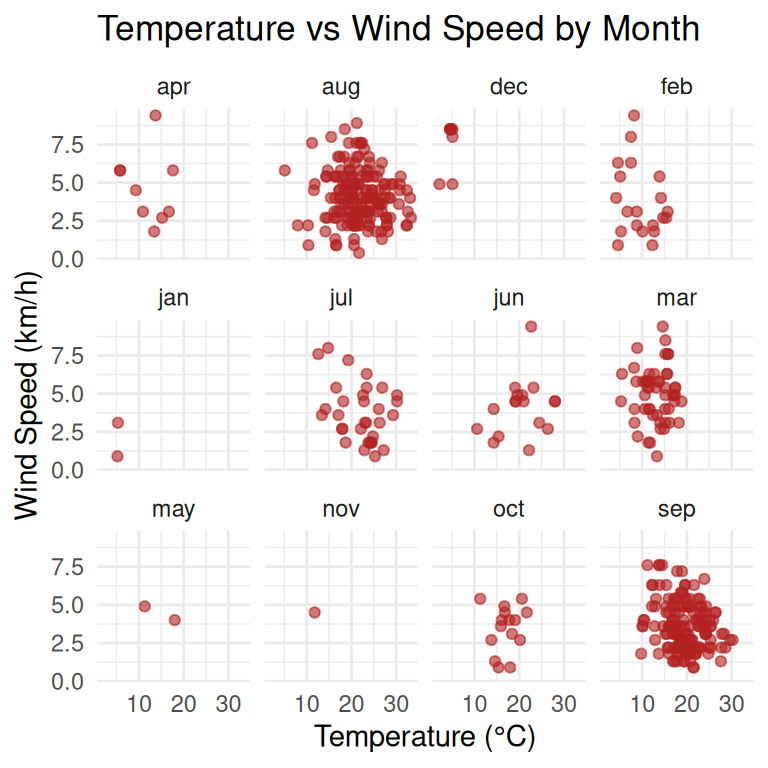
Review: Faceted Plots
Optional: convert month to ordered factor for nicer facet layout
forest <- forest %>%
mutate(month = factor(month, levels = c("jan", "feb", "mar", "apr", "may", "jun",
"jul", "aug", "sep", "oct", "nov", "dec")))
ggplot(forest, aes(x = temp, y = wind)) +
geom_point(alpha = 0.6, color = "firebrick") +
facet_wrap(~ month, ncol = 4) +
labs(title = "Temperature vs Wind Speed by Month",
x = "Temperature (°C)",
y = "Wind Speed (km/h)") +
theme_minimal()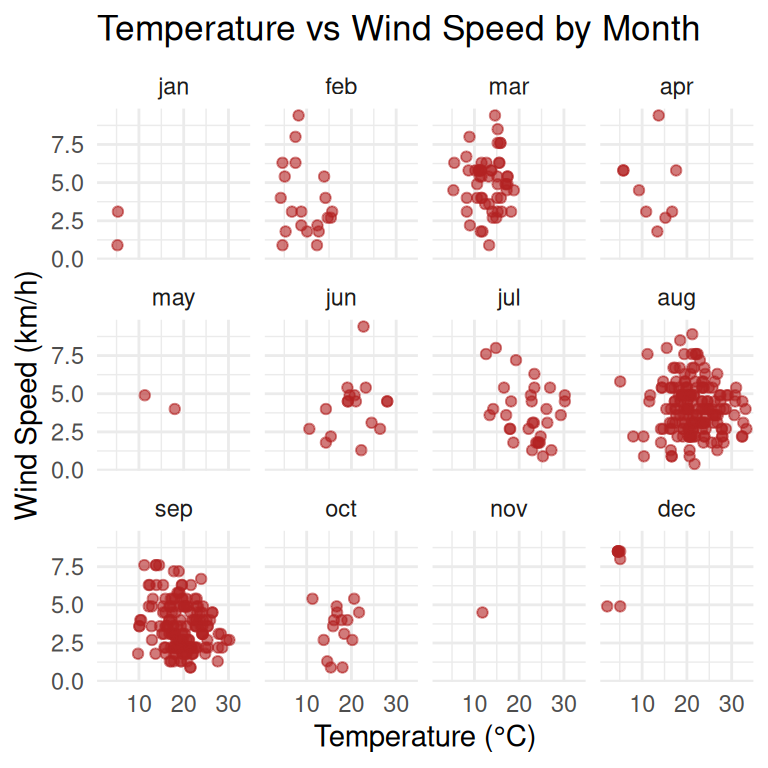
Facet plots by combining two variables
Does dry air (low RH) change the relationship between wind and temperature across seasons? We use facet_grid() to create a grid of plots, where each row represents a season and each column represents a relative humidity level.
forest <- forest %>%
mutate(
month = tolower(month),
season = case_when(
month %in% c("dec", "jan", "feb") ~ "Winter",
month %in% c("mar", "apr", "may") ~ "Spring",
month %in% c("jun", "jul", "aug") ~ "Summer",
month %in% c("sep", "oct", "nov") ~ "Fall",
TRUE ~ "Unknown"
),
RH_level = if_else(RH >= median(RH, na.rm = TRUE), "High RH", "Low RH"),
season = factor(season, levels = c("Spring", "Summer", "Fall", "Winter")),
RH_level = factor(RH_level, levels = c("Low RH", "High RH"))
)
# Faceted scatter plot: temp vs wind by season and RH level
ggplot(forest, aes(x = temp, y = wind)) +
geom_point(alpha = 0.6, color = "darkorange") +
facet_grid(rows = vars(season), cols = vars(RH_level)) +
labs(
title = "Temperature vs Wind Speed\nby Season and Relative Humidity Level",
x = "Temperature (°C)",
y = "Wind Speed (km/h)"
) +
theme_minimal(base_size = 11)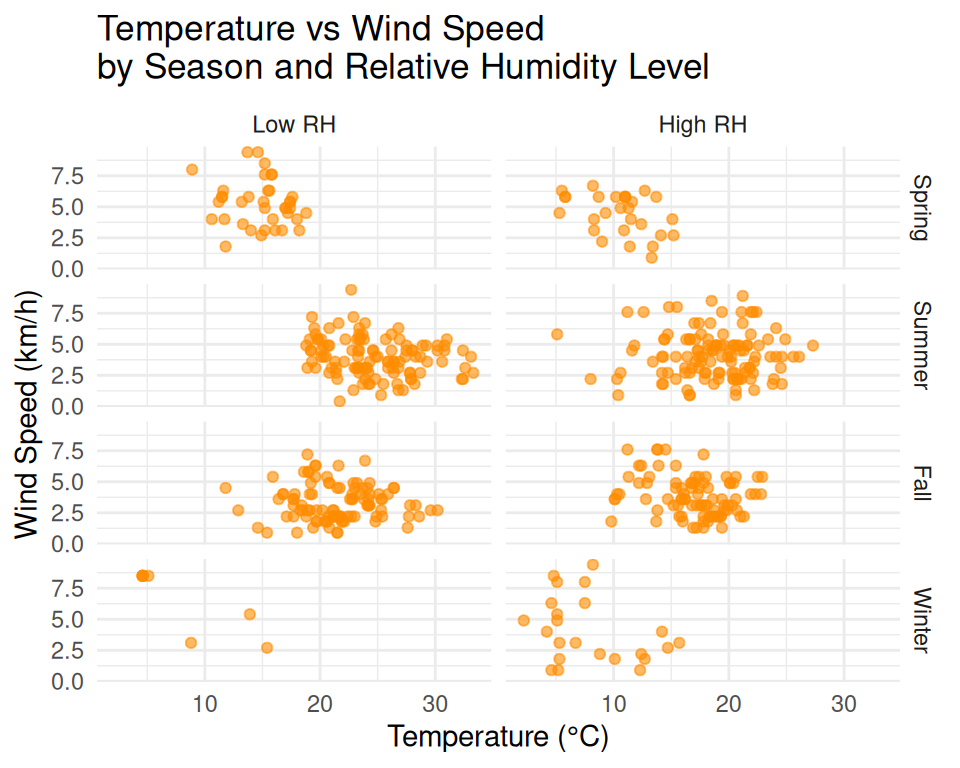
Use fixed vs free scales
Using fixed scales can help in comparing values across different facets, while free scales allow each facet to have its own scale, which can be useful when the data varies widely between groups.
forest <- forest %>%
mutate(month = factor(month, levels = c("jan", "feb", "mar", "apr", "may", "jun",
"jul", "aug", "sep", "oct", "nov", "dec")))
ggplot(forest, aes(x = temp, y = wind)) +
geom_point(alpha = 0.6, color = "firebrick") +
facet_wrap(~ month, ncol = 4, scales = "free_y") +
labs(title = "Temperature vs Wind Speed by Month",
x = "Temperature (°C)",
y = "Wind Speed (km/h)") +
theme_minimal()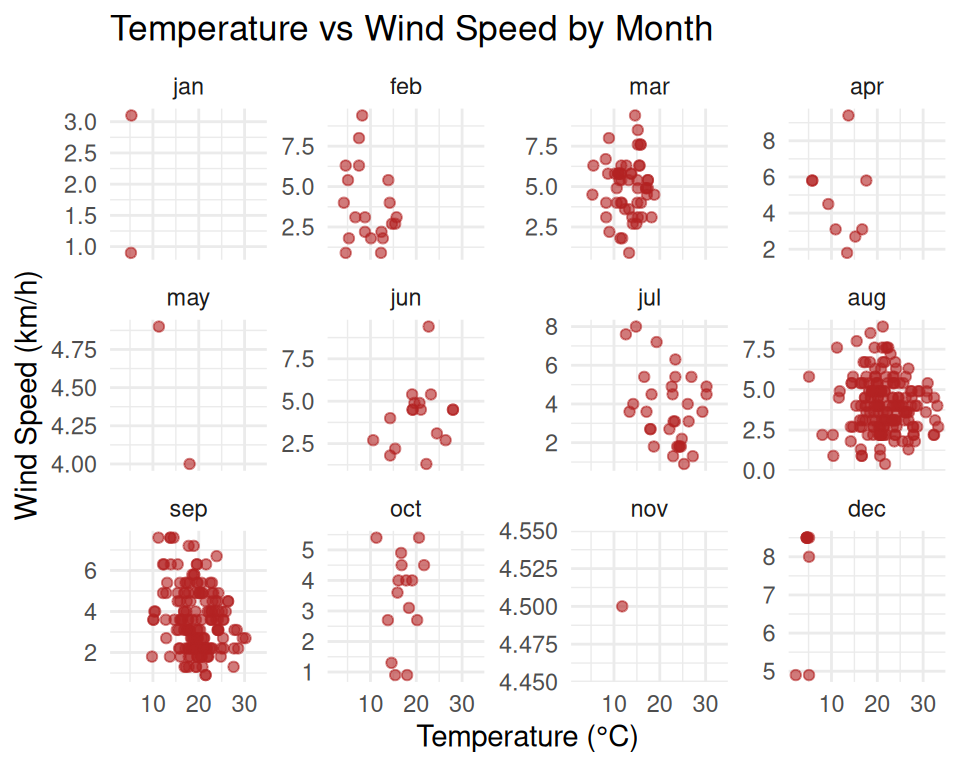
Your turn, get on the bike!
~ Head over to lab3 notebook! ~
Outline for today
Introducing the datasets
Review faceted plots
Introduce radar charts, Sankey diagrams, and parallel coordinates plot
Dos and Don’ts when designing visualizations
What is a Radar Chart?
- A radar chart (or spider chart) displays multivariate data on axes starting from the same point.
- Good for comparing profiles across a few categories or groups.
- Useful when variables are on the same scale or normalized.
Why Use a Radar Chart to explore the forest data?
- Compare weather profiles for different fire conditions.
- Visualize relative intensity of multiple variables at once (e.g.,
temp,wind,RH). - Spot patterns across fire size categories.
Step 1: Load and prepare the data
Forest Fires Dataset This dataset contains 517 observations, each representing a single day of recorded weather conditions and fire activity in the Montesinho Natural Park in Portugal. Each observation includes meteorological variables such as temperature, relative humidity (RH), wind speed, and rainfall, as well as fire weather indices (e.g., FFMC, DMC) and the area burned in hectares. The data spans multiple months and is commonly used to study environmental drivers of wildfire risk.
Rows: 517
Columns: 14
$ X <dbl> 7, 7, 7, 8, 8, 8, 8, 8, 8, 7, 7, 7, 6, 6, 6, 6, 5, 8, 6, 6,…
$ Y <dbl> 5, 4, 4, 6, 6, 6, 6, 6, 6, 5, 5, 5, 5, 5, 5, 5, 5, 5, 4, 4,…
$ month <chr> "mar", "oct", "oct", "mar", "mar", "aug", "aug", "aug", "se…
$ day <chr> "fri", "tue", "sat", "fri", "sun", "sun", "mon", "mon", "tu…
$ FFMC <dbl> 86.2, 90.6, 90.6, 91.7, 89.3, 92.3, 92.3, 91.5, 91.0, 92.5,…
$ DMC <dbl> 26.2, 35.4, 43.7, 33.3, 51.3, 85.3, 88.9, 145.4, 129.5, 88.…
$ DC <dbl> 94.3, 669.1, 686.9, 77.5, 102.2, 488.0, 495.6, 608.2, 692.6…
$ ISI <dbl> 5.1, 6.7, 6.7, 9.0, 9.6, 14.7, 8.5, 10.7, 7.0, 7.1, 7.1, 22…
$ temp <dbl> 8.2, 18.0, 14.6, 8.3, 11.4, 22.2, 24.1, 8.0, 13.1, 22.8, 17…
$ RH <dbl> 51, 33, 33, 97, 99, 29, 27, 86, 63, 40, 51, 38, 72, 42, 21,…
$ wind <dbl> 6.7, 0.9, 1.3, 4.0, 1.8, 5.4, 3.1, 2.2, 5.4, 4.0, 7.2, 4.0,…
$ rain <dbl> 0.0, 0.0, 0.0, 0.2, 0.0, 0.0, 0.0, 0.0, 0.0, 0.0, 0.0, 0.0,…
$ area <dbl> 0, 0, 0, 0, 0, 0, 0, 0, 0, 0, 0, 0, 0, 0, 0, 0, 0, 0, 0, 0,…
$ area_group <chr> "No fire", "No fire", "No fire", "No fire", "No fire", "No …Step 2: Summarize and normalize variables
library(scales)
library(fmsb)
# Select and normalize variables
radar_data <- forest %>%
group_by(area_group) %>%
summarise(
temp = mean(temp),
RH = mean(RH),
wind = mean(wind),
rain = mean(rain)
) %>%
# normalize to [0, 1]
mutate(across(where(is.numeric), rescale))
# Convert to fmsb format
# fmsb expects first two rows to be max and min
radar_df <- radar_data %>%
tibble::column_to_rownames("area_group") %>%
as.data.frame()
# fmsb expects first two rows: max then min
max_row <- rep(1, ncol(radar_df))
min_row <- rep(0, ncol(radar_df))
radar_df <- rbind(max = max_row, min = min_row, radar_df)
print(radar_df) temp RH wind rain
max 1.0000000 1.0000000 1.0000000 1.0000000
min 0.0000000 0.0000000 0.0000000 0.0000000
Large fire 0.2189738 0.0000000 1.0000000 1.0000000
Medium fire 0.2379999 0.6826801 0.2434875 0.1404139
No fire 0.0000000 1.0000000 0.0000000 0.2043269
Small fire 1.0000000 0.4812876 0.2399755 0.0000000Step 3: Plot the Radar Chart
radarchart(radar_df,
axistype = 1,
pcol = c("red", "orange", "grey", "darkgreen"),
plwd = 2,
plty = 1,
cglcol = "grey",
cglty = 1,
axislabcol = "black",
caxislabels = seq(0, 1, 0.2),
title = "Weather Profiles by Fire Size")
legend("bottomright",
legend = rownames(radar_df[-c(1,2),]),
col = c("red", "orange", "grey", "darkgreen"),
lty = 1, lwd = 2, bty = "n")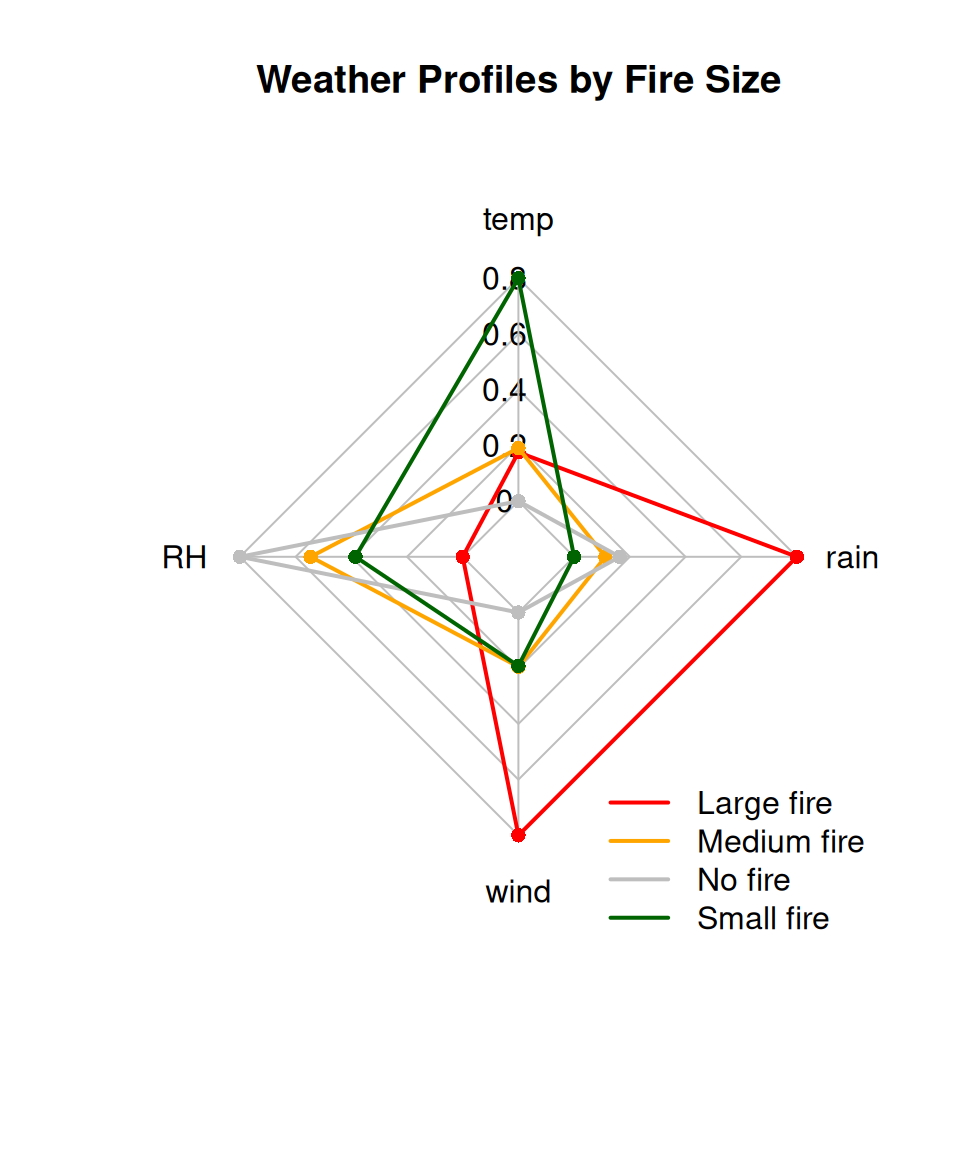
Make radar chart with {ggradar}
Once you have radar_data prepared, you can use the ggradar package to create a more polished radar chart.
remotes::install_github("ricardo-bion/ggradar")
library(ggradar)
ggradar(radar_data,
grid.min = 0, grid.mid = 0.5, grid.max = 1,
group.line.width = 1.2,
group.colours = c('red', 'orange', 'grey', 'darkgreen'),
group.point.size = 3,
font.radar = "Arial",
values.radar = c("0", "0.5", "1"),
background.circle.colour = "transparent",
legend.position = "bottom") +
ggtitle("Weather Profiles by Fire Size") +
theme(
legend.text = element_text(size = 11),
legend.key.width = unit(0.5, "cm")
)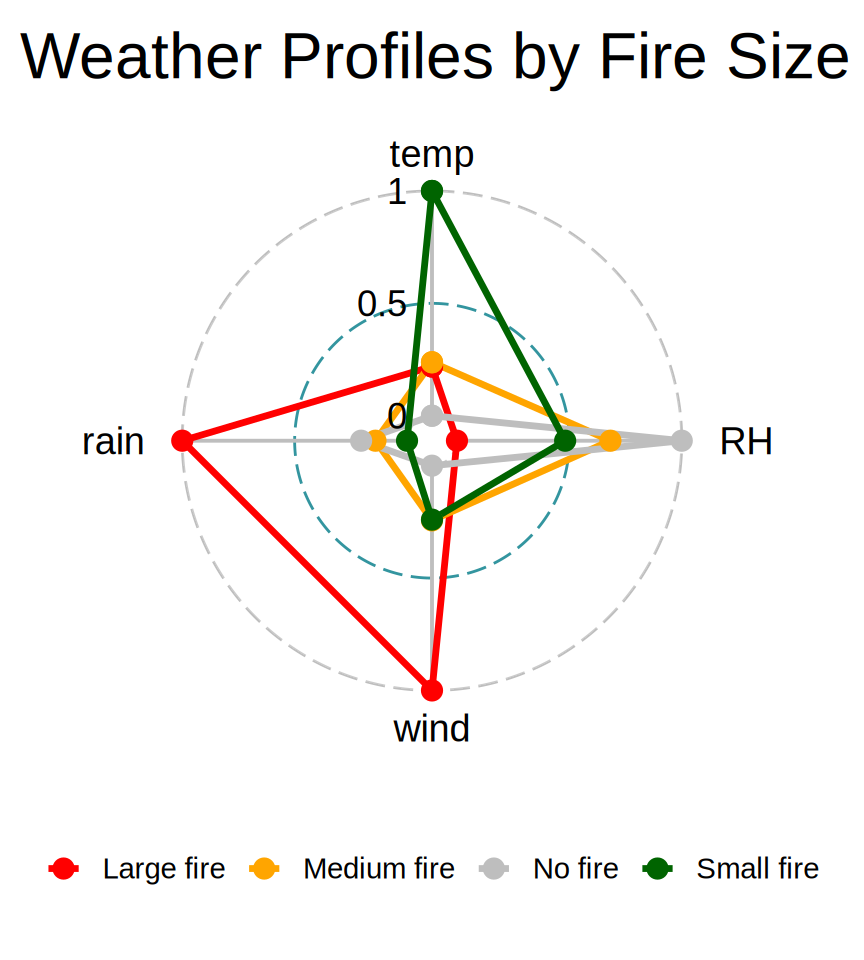
What is a Sankey diagram?
- A Sankey diagram visualizes flows between categories.
- The width of each flow is proportional to the count or magnitude.
- Great for showing step-wise processes, transitions, or categorical relationships.
Why Use a Sankey Diagram to explore the adult data?
- Visualize income distribution across multiple categorical variables.
- Visualize distributional flows like:
- Education → Occupation → Income
- Gender → Workclass → Income
Step 1: Load and Prepare the Data
Adult Income Dataset This dataset contains 32,561 observations, each representing a single adult individual from the 1994 U.S. Census database. Each observation includes demographic and employment-related variables such as age, sex, education, occupation, and work hours, as well as an income label indicating whether the person earns more or less than $50,000 per year. The dataset is commonly used to study social and economic patterns, and to explore factors associated with income inequality.
Rows: 623
Columns: 5
$ sex <chr> "Female", "Female", "Female", "Female", "Female", "Female",…
$ education <chr> "10th", "10th", "10th", "10th", "10th", "10th", "10th", "10…
$ occupation <chr> "?", "Adm-clerical", "Craft-repair", "Craft-repair", "Exec-…
$ income <chr> "<=50K", "<=50K", "<=50K", ">50K", "<=50K", ">50K", "<=50K"…
$ n <int> 42, 22, 10, 1, 7, 1, 4, 8, 30, 107, 4, 4, 3, 45, 1, 1, 5, 6…Step 2: Summarize and plot with {ggalluvial}
3-axis Sankey diagrams can quickly become cluttered when categorical variables have too many levels
library(ggalluvial)
library(ggplot2)
# Basic 3-axis Sankey
ggplot(flow_data,
aes(axis1 = sex, axis2 = education, axis3 = occupation, y = n)) +
geom_alluvium(aes(fill = sex), width = 1/12) +
geom_stratum(width = 1/12, fill = "grey80", color = "black") +
geom_text(stat = "stratum", aes(label = after_stat(stratum)), size = 3) +
scale_x_discrete(limits = c("Sex", "Education", "Occupation"), expand = c(.05, .05)) +
labs(title = "Flow from Sex to Education to Occupation",
y = "Number of People") +
theme_minimal()+
theme(legend.position = "bottom")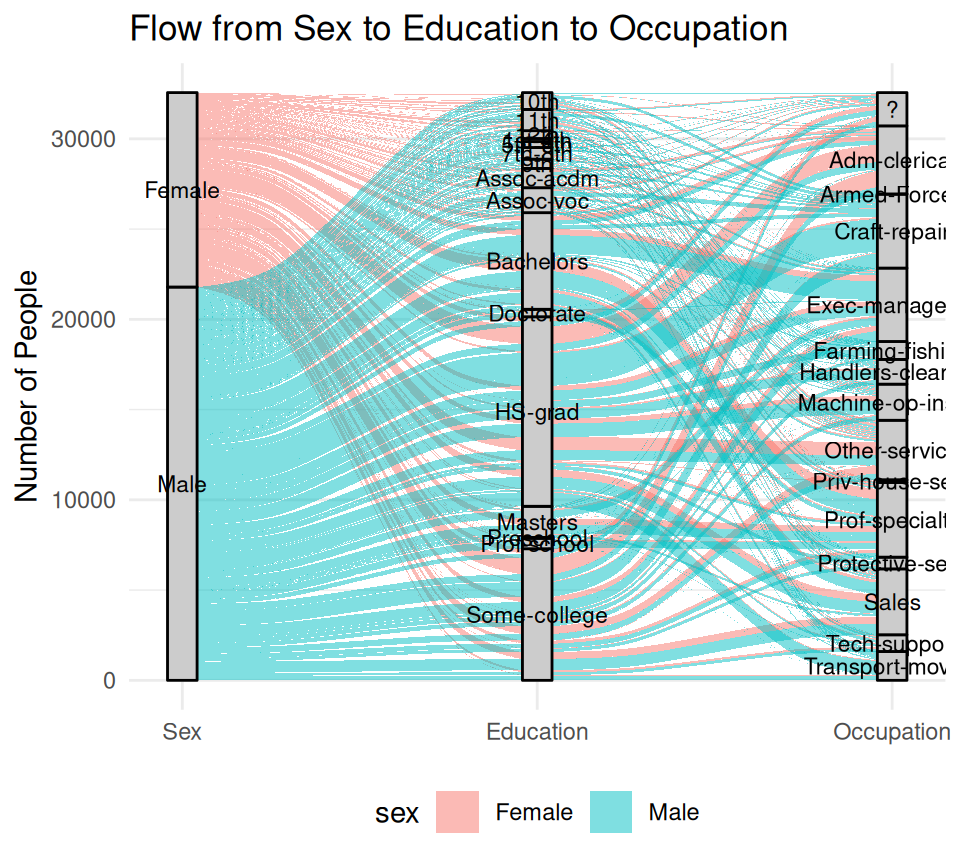
Step 3: regroup categorical data
Using tools like
forcats::fct_lump()and binning to reduce the number of flows and make the diagram more readable.
adult_sankey <- adult_sankey %>%
# keep the five most common occupations
mutate(occupation = fct_lump(occupation, n = 5)) %>%
# group education levels
mutate(education_group = case_when(
education %in% c("Preschool", "1st-4th", "5th-6th", "7th-8th", "9th", "10th", "11th", "12th") ~ "Less than HS",
education == "HS-grad" ~ "HS Graduate",
education %in% c("Some-college", "Assoc-acdm", "Assoc-voc") ~ "Some College / Associate",
education %in% c("Bachelors") ~ "Bachelor's",
education %in% c("Masters", "Doctorate", "Prof-school") ~ "Grad Degree",
TRUE ~ "Other"
)) %>%
mutate(education_group = factor(education_group, levels = c("Less than HS", "HS Graduate", "Some College / Associate", "Bachelor's", "Grad Degree")))
flow_data <- adult_sankey %>%
count(sex, education_group, occupation, income)
glimpse(flow_data)Rows: 120
Columns: 5
$ sex <chr> "Female", "Female", "Female", "Female", "Female", "Fem…
$ education_group <fct> Less than HS, Less than HS, Less than HS, Less than HS…
$ occupation <fct> Adm-clerical, Adm-clerical, Craft-repair, Craft-repair…
$ income <chr> "<=50K", ">50K", "<=50K", ">50K", "<=50K", ">50K", "<=…
$ n <int> 108, 1, 29, 5, 25, 3, 20, 1, 191, 1, 925, 12, 883, 85,…Step 4: replot Sankey diagram
# Plot Sankey with 4 axes
ggplot(flow_data,
aes(axis1 = sex, axis2 = education_group, axis3 = occupation, axis4 = income, y = n)) +
geom_alluvium(aes(fill = sex), width = 1/12) +
geom_stratum(width = 1/12, fill = "grey90", color = "black") +
geom_text(stat = "stratum", aes(label = after_stat(stratum)), size = 3) +
scale_x_discrete(limits = c("Sex", "Education", "Occupation", "Income"), expand = c(.05, .05)) +
labs(title = "Simplified Flow: Sex → Education → Occupation → Income",
y = "Number of People") +
theme_minimal() +
theme(legend.position = "bottom")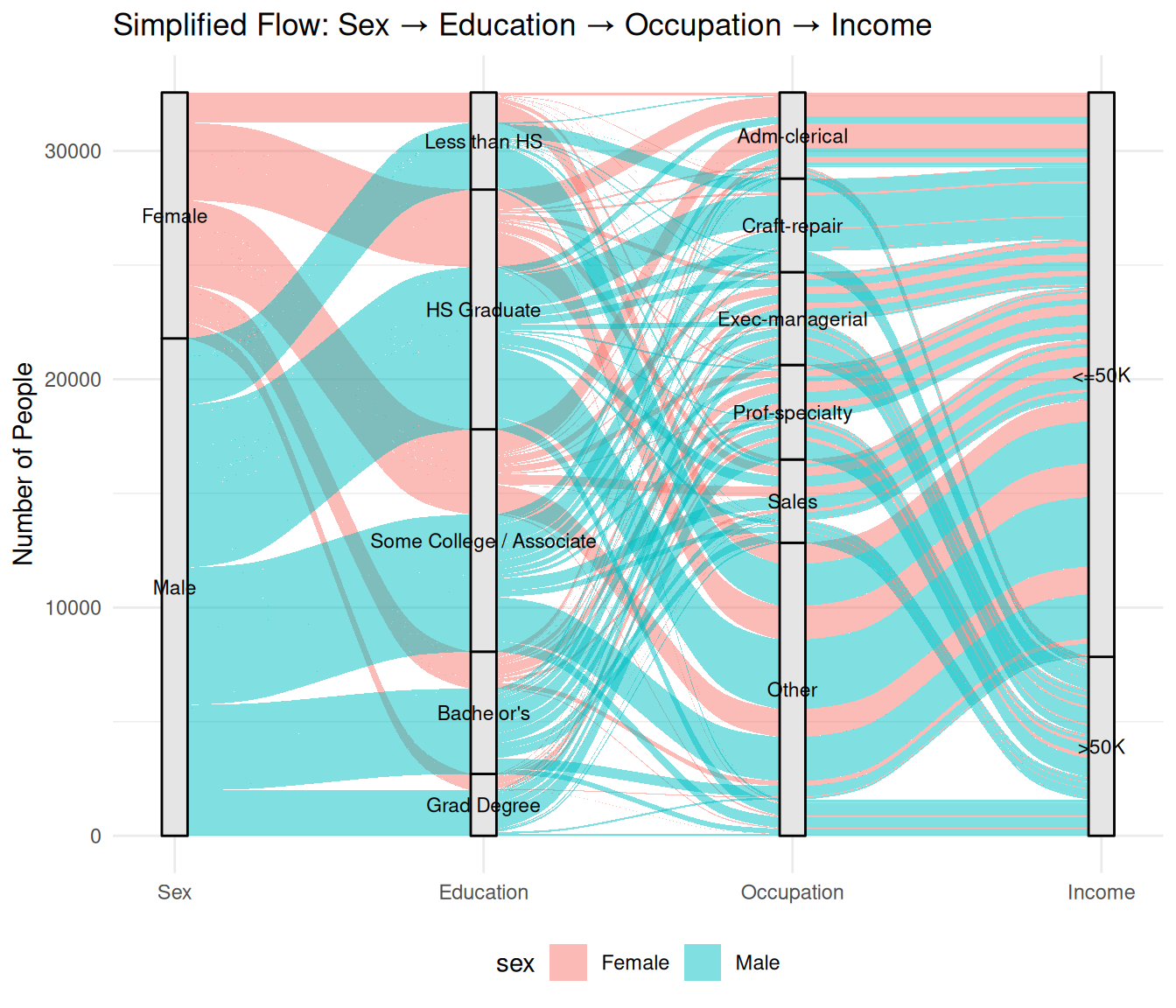
Step 5: filter out weak links
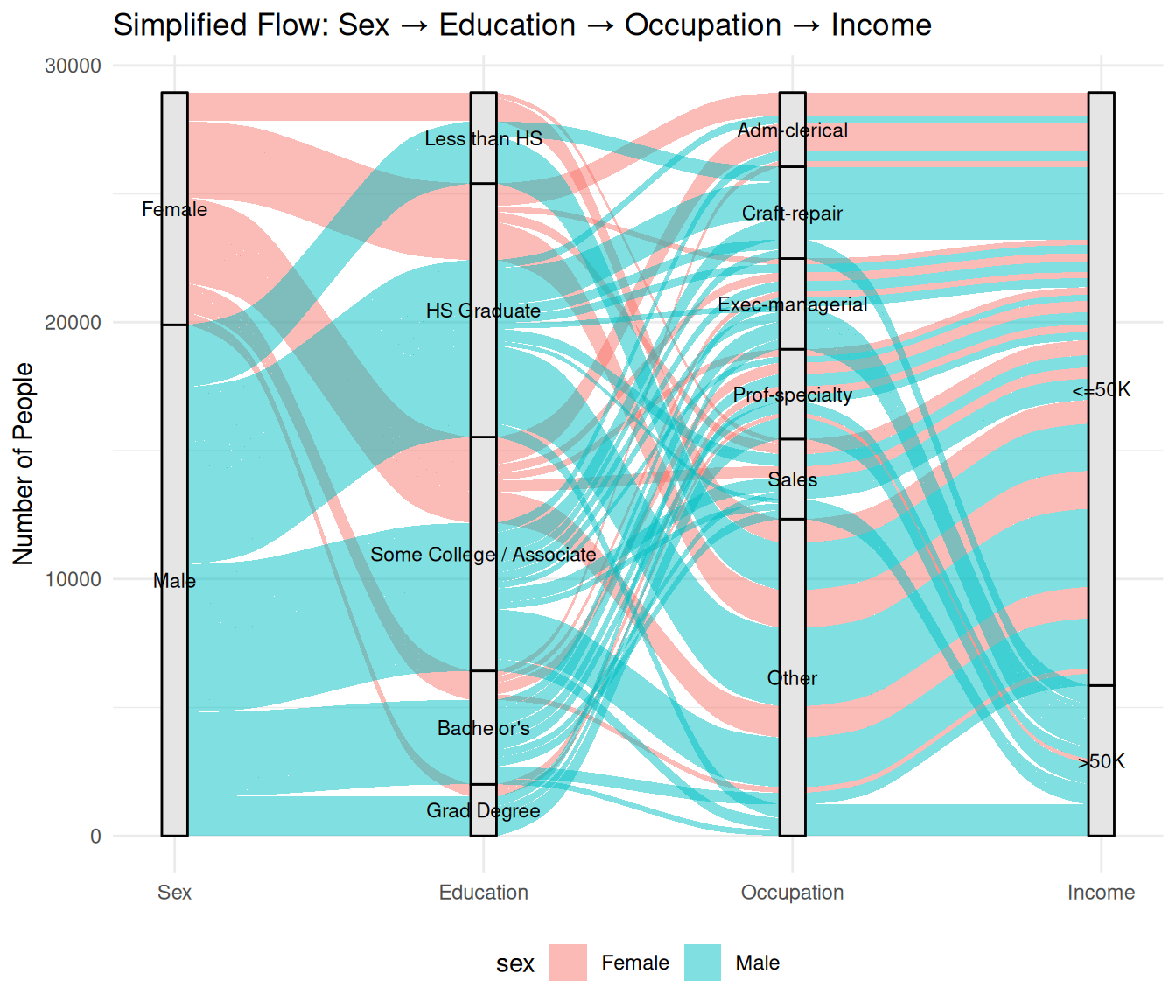
What is a Parallel Coordinates Plot (PCP)?
- A visualization for multivariate data, especially numeric.
- Each line represents:
- an individual (for raw data), or
- a group profile (for summarized counts).
- Useful for spotting clusters, trends, and differences between groups.
Variation 1: Individual-level PCP
Scaling variable is a crucial step to build a proper parallel coordinates chart. It transforms the raw data to a new scale that is common with other variables, and thus allow to compare them.
library(GGally)
# Prepare numeric individual-level data
adult_pc <- adult %>%
select(age, education_num, hours_per_week, capital_gain, capital_loss, income) %>%
filter(complete.cases(.)) %>%
mutate(across(where(is.numeric), rescale)) # normalize for comparability
# Sample for readability
set.seed(123)
adult_sample <- adult_pc %>%
group_by(income) %>%
sample_n(250)
glimpse(adult_sample)Rows: 500
Columns: 6
Groups: income [2]
$ age <dbl> 0.61643836, 0.38356164, 0.90410959, 0.24657534, 0.47945…
$ education_num <dbl> 0.5333333, 0.6000000, 0.5333333, 0.6666667, 0.6000000, …
$ hours_per_week <dbl> 0.3979592, 0.3979592, 0.1938776, 0.2959184, 0.3979592, …
$ capital_gain <dbl> 0.00000000, 0.00000000, 0.00000000, 0.00000000, 0.00000…
$ capital_loss <dbl> 0.0000000, 0.0000000, 0.0000000, 0.0000000, 0.0000000, …
$ income <chr> "<=50K", "<=50K", "<=50K", "<=50K", "<=50K", "<=50K", "…Variation 1: Individual-level PCP
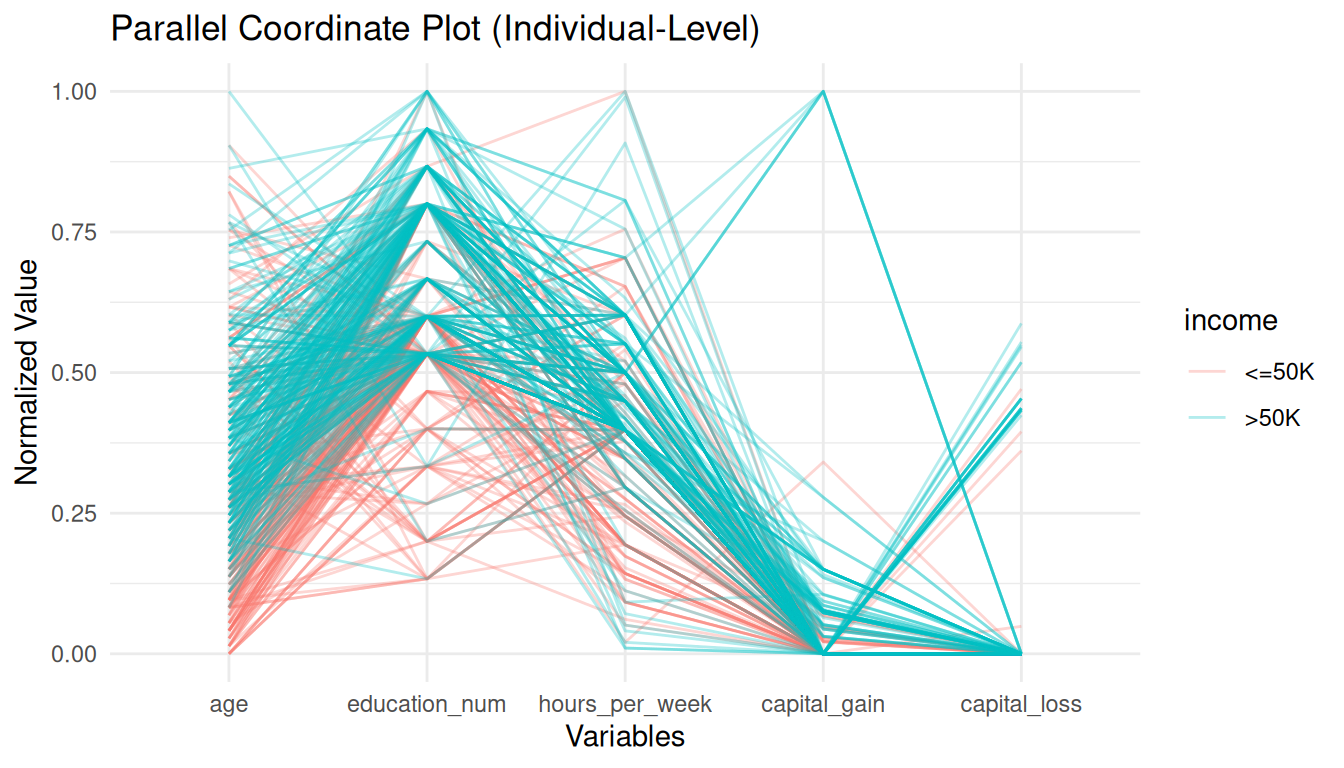
Variation 2: Group-level PCP
In this variation, we summarize the data to create group profiles, which allows us to visualize the average characteristics of each income group across multiple variables.
Rows: 10
Columns: 8
$ income <fct> <=50K, <=50K, <=50K, <=50K, <=50K, >50K, >50K, >50K,…
$ education_group <fct> Less than HS, HS Graduate, Some College / Associate,…
$ `Adm-clerical` <int> 170, 1202, 1451, 387, 53, 6, 163, 190, 119, 29
$ `Craft-repair` <int> 619, 1517, 881, 138, 15, 66, 405, 354, 88, 16
$ `Exec-managerial` <int> 82, 546, 732, 590, 148, 26, 261, 442, 779, 460
$ `Prof-specialty` <int> 50, 173, 525, 916, 617, 7, 60, 213, 579, 1000
$ Sales <int> 328, 869, 979, 427, 64, 25, 200, 280, 382, 96
$ Other <int> 2760, 4519, 3159, 676, 127, 114, 586, 534, 274, 87Variation 2: Group-level PCP
# Group-level profile parallel coordinate plot
income_labels <- c(`1` = "Income <=50K", `2` = "Income >50K")
GGally::ggparcoord(
data = edu_occ_income,
columns = 3:ncol(edu_occ_income), # occupation columns
groupColumn = 2, #education group
scale = "globalminmax",
showPoints = TRUE,
title = "Group Profile Plot:\nEducation vs. Occupation by Income") +
theme_minimal(base_size = 14) +
facet_wrap(. ~ income, ncol = 1, labeller = as_labeller(income_labels), scales = "free") +
labs(x = "Occupation", y = "Relative Count") +
coord_flip() +
theme(legend.position = "bottom")+
guides(color = guide_legend(nrow = 3)) 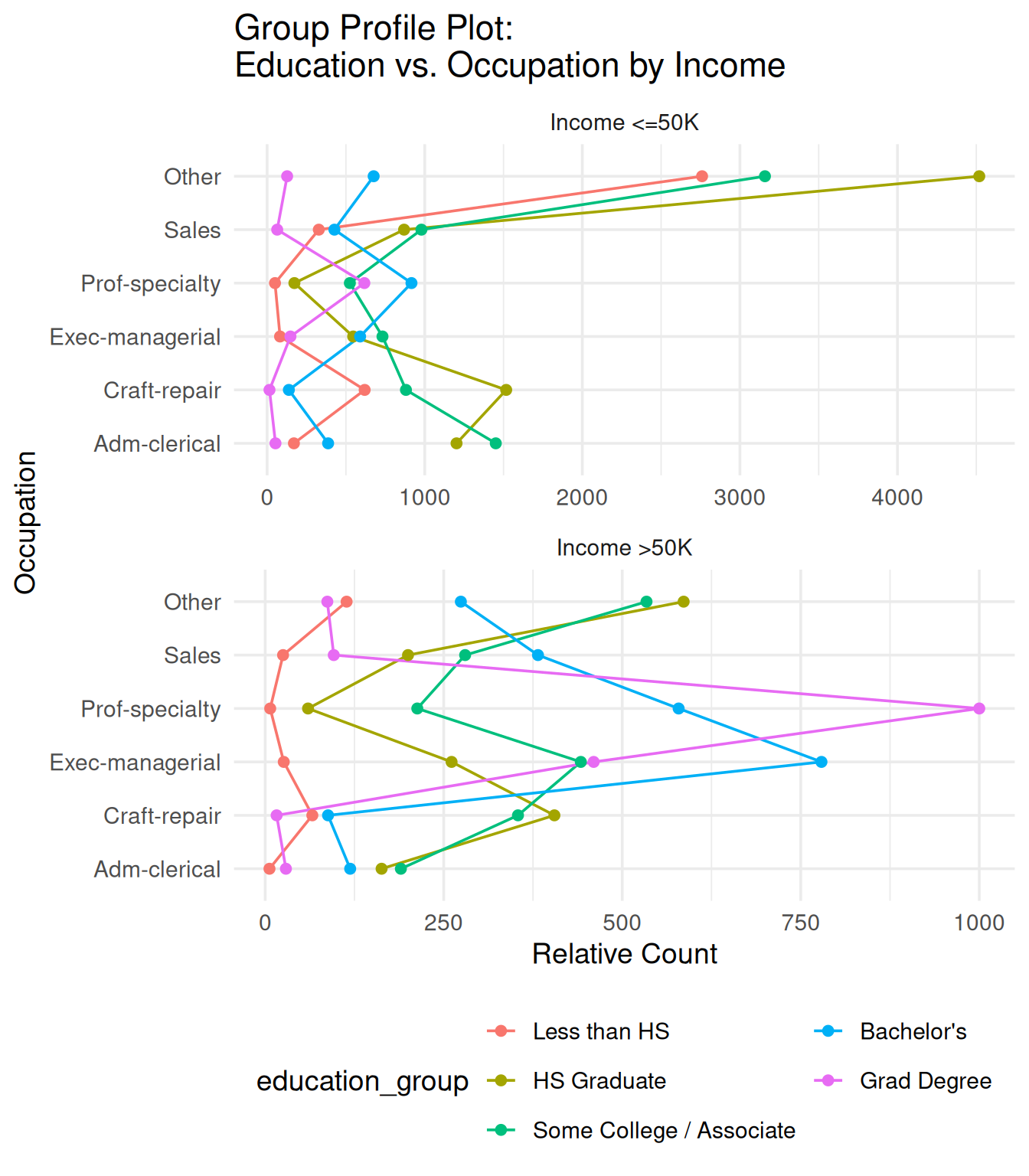
Comparing two variations
Individual-level parallel coordinates plot:
- Each line = one person
- Color by group variable,
income - Use this to explore variable interactions and clusters
Group-level parallel coordinates plot:
- Each line = one education group
- Use this to compare how different
educationgroups are distributed acrossoccupations incomein represented by facets
Discussion:
When is it better to use individual-level data vs. group-level profiles in a parallel coordinate plot?
Your turn to make some graphs!
~ Head over to lab3 notebook! ~
Outline for today
Introducing the datasets
Review faceted plots
Introduce radar charts, Sankey diagrams, and parallel coordinates plot
Dos and Don’ts when designing visualizations
DO: Clear, informative titles and labels
✅ DO
DO: Choose the right chart type
✅ DO
DO: Choose the right chart type
✅ DO
DO: Use accessible colors
✅ DO use viridis scale
DO: Order categorical axes intentionally
✅ DO
DO: Use appropriate scales
✅ DO log-transform right skewed variables
DO: Add helpful annotations
✅ DO use direct labels
label_df <- mtcars %>%
group_by(cyl) %>%
summarise(hp = mean(hp), mpg = mean(mpg))
ggplot(mtcars, aes(x = hp, y = mpg, color = factor(cyl))) +
geom_point(size = 3, alpha = 0.6) +
ggrepel::geom_label_repel(
data = label_df,
aes(label = paste0(cyl, " cyl"), fill = factor(cyl)),
show.legend = FALSE, size = 4, fontface = "bold", color = "black") +
labs(title = "Fuel Efficiency vs Horsepower", x = "Horsepower", y = "Miles per Gallon") +
guides(color = "none") +
theme_minimal()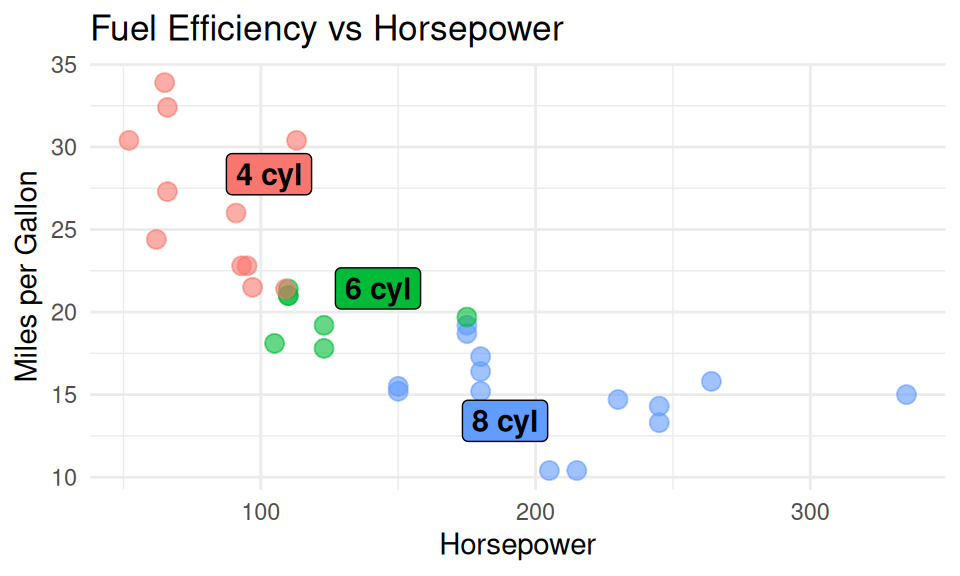
DO: Use clear typeface and fonts
✅ DO
More on typeface
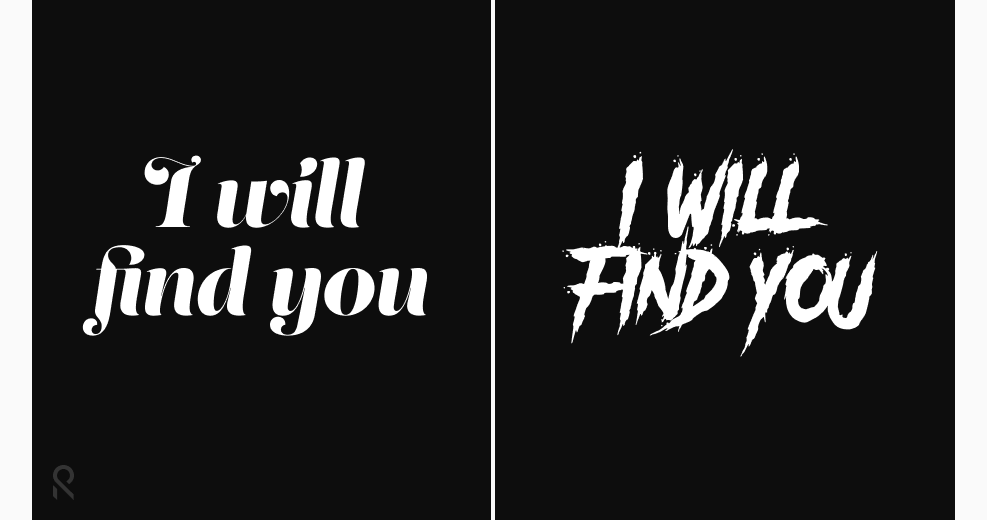
Source: Typography for a better user experience, by Suvo Ray
Some general rules
- Use sans-serif fonts for digital displays (e.g., Arial, Helvetica, Lato).
- Serif fonts are typically only used for visualization headlines (e.g., Times New Roman, Georgia).
- Avoid using too many typefaces (just 1-3)
- Use a typeface with lining figures for numerals
![]()
- Use a monospaced typeface for numerals
![]()
Create hierarchy with font size, weight, and style
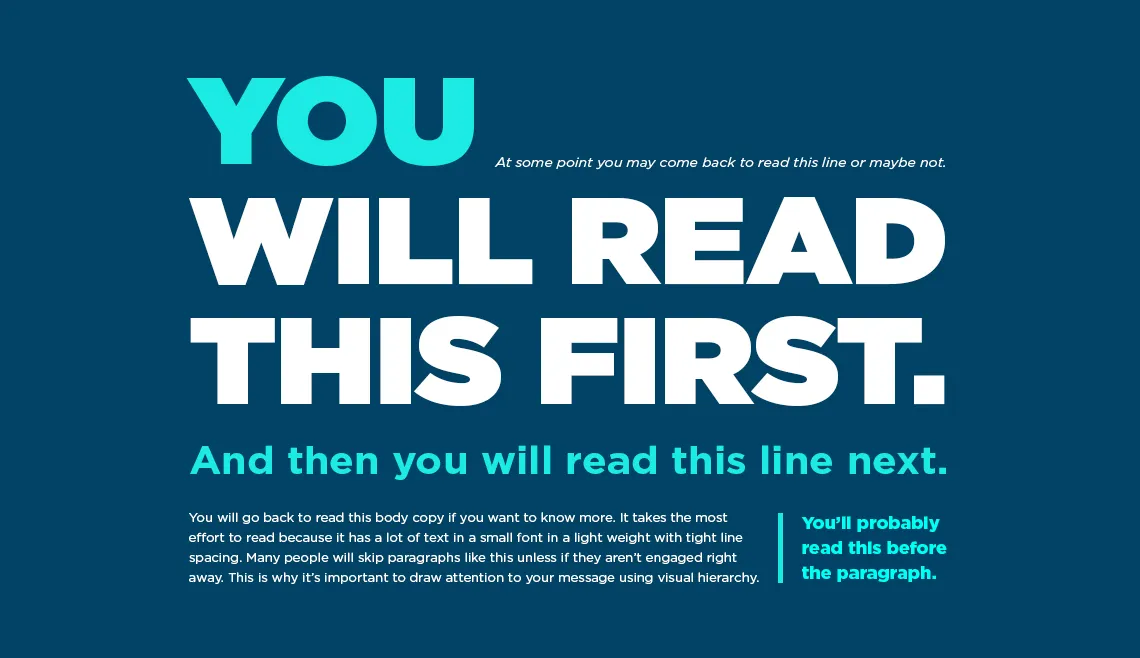
Source: The UX Designer’s Guide to Typography by Chaosamran_Studio
Pick a typeface from Google Fonts
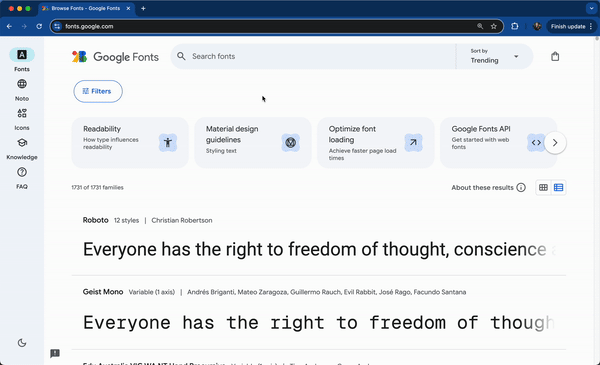
Source: EDS 240
End-of-Class Survey
Fill out the end-of-class survey
~ This is the end of Lab 3 ~
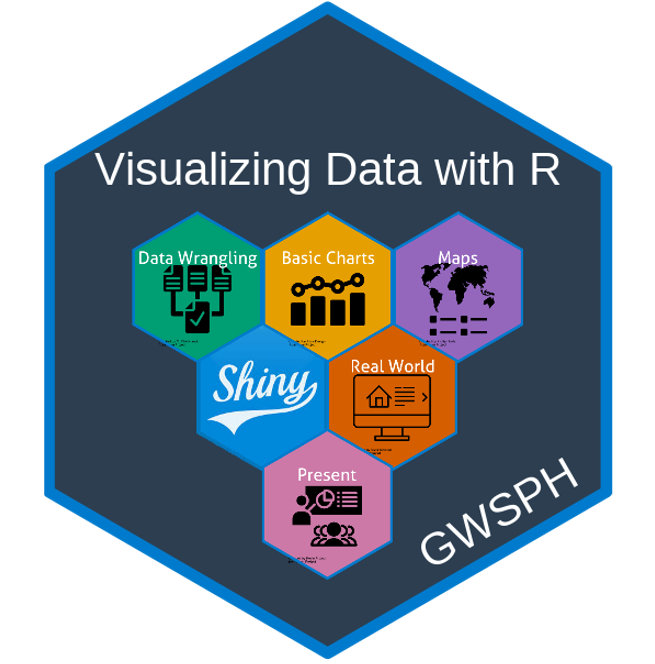
PUBH 6199: Visualizing Data with R